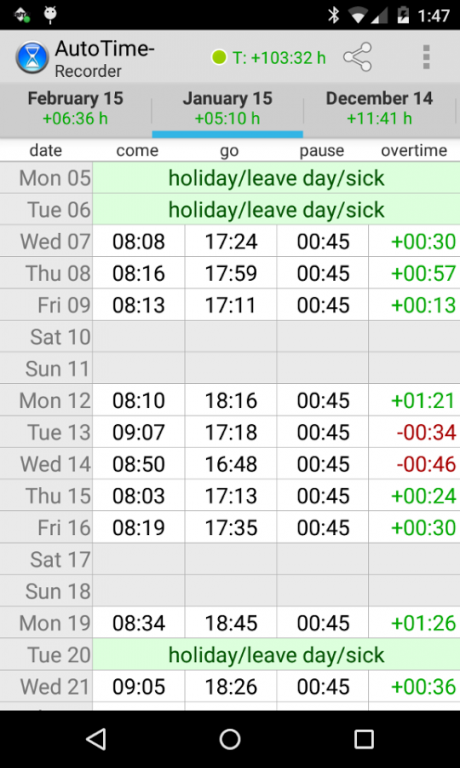AutoTimeRecorder - timesheet 2.2
Free Version
Publisher Description
AutoTimeRecorder - the automatic timesheet for your smartphone.
What can it do:
the best - fully automatic mode:
• fully automatic check-in and check-out für car commuter with Bluetooth handsfree
• your phone remains in your pocket or invisible in your car - never mind time recording anymore :-)
but also standard features:
• manual check-in and check-out via home screen widget
• automatic overtime calculation per day, month and all time
• quick access to overtime balance via home screen widget
• export of monthly time sheets as Excel, submission i.e. via mail
• consideration of business trips and leave days
and in any case ease of use:
• setup wizard for easy start-up
• automatic mode widget status LED and user guide to necessary phone settings
• explanation text optional with image for each setting
• efficiency - no battery drain like with Geofencing approaches
and of course fairness:
• privacy - no time recording upload, no user registration
• unlimited test with a review of two working days - full version as in app purchase
About AutoTimeRecorder - timesheet
AutoTimeRecorder - timesheet is a free app for Android published in the PIMS & Calendars list of apps, part of Business.
The company that develops AutoTimeRecorder - timesheet is MPG Maschinenprogramm UG (haftungsbeschränkt). The latest version released by its developer is 2.2.
To install AutoTimeRecorder - timesheet on your Android device, just click the green Continue To App button above to start the installation process. The app is listed on our website since 2016-02-07 and was downloaded 5 times. We have already checked if the download link is safe, however for your own protection we recommend that you scan the downloaded app with your antivirus. Your antivirus may detect the AutoTimeRecorder - timesheet as malware as malware if the download link to de.mpg.ug.autotimetracking is broken.
How to install AutoTimeRecorder - timesheet on your Android device:
- Click on the Continue To App button on our website. This will redirect you to Google Play.
- Once the AutoTimeRecorder - timesheet is shown in the Google Play listing of your Android device, you can start its download and installation. Tap on the Install button located below the search bar and to the right of the app icon.
- A pop-up window with the permissions required by AutoTimeRecorder - timesheet will be shown. Click on Accept to continue the process.
- AutoTimeRecorder - timesheet will be downloaded onto your device, displaying a progress. Once the download completes, the installation will start and you'll get a notification after the installation is finished.